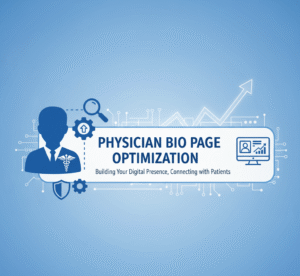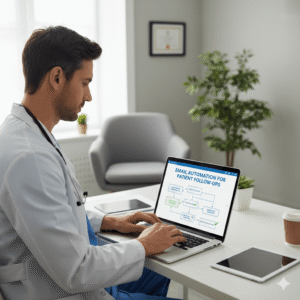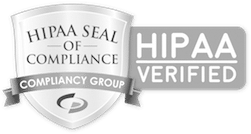“Streamline your practice and enhance patient care with AI chatbots for patient communication that handle scheduling, answer FAQs, and provide 24/7 support.”
In today’s fast-paced digital world, your medical practice’s website is more than just an online brochure. It’s the digital front door for your patients. They visit to find information, book appointments, and get answers to their urgent questions. But what happens when your front desk is busy, after hours, or a patient hesitates to pick up the phone for a simple query? This is where a significant gap often exists, leading to patient frustration, missed opportunities, and an overwhelmed staff.
Imagine a tool that works 24/7, answers common questions instantly, and helps patients schedule appointments without needing a coffee break. This isn’t science fiction; it’s the reality of using AI chatbots for patient communication. When implemented correctly, these digital assistants can transform your medical website from a static page into a dynamic, helpful, and efficient hub for patient care.
However, “implementing correctly” is the key phrase. The healthcare industry isn’t like retail or hospitality. The stakes are higher, privacy is paramount, and trust is everything. A poorly designed chatbot can do more harm than good, creating confusion and damaging your practice’s reputation.
This comprehensive guide will walk you through the best practices for medical website chatbots. We will explore the concrete healthcare chatbot benefits, dive deep into designing a user-friendly experience, and tackle the critical topic of chatbot privacy compliance. From an effective appointment scheduling chatbot to a tool that boosts patient engagement, you’ll learn how to leverage this technology to improve your practice. We will also touch on how chatbot integration on medical websites is a cornerstone of modern digital marketing for healthcare.
The Real-World Benefits: Why Your Practice Needs a Chatbot
Before we get into the “how,” let’s solidify the “why.” Integrating a chatbot isn’t just about appearing tech-savvy. It delivers tangible results impacting your patients, staff, and bottom line.
1. Unmatched Availability: Your 24/7 Digital Receptionist
Your office may close at 5 PM, but patients’ needs may not be met. A parent might look for your office hours at 10 PM after their child spikes a fever. A shift worker might only have time to schedule a check-up early in the morning. An AI chatbot provides automated patient support around the clock.
This constant availability means:
- No More Missed Opportunities: Every unanswered call or website visit after hours is a potential patient you might lose to a competitor. A chatbot captures these leads, answering their questions or scheduling them for a callback.
- Reduced Patient Anxiety: Getting an immediate answer to questions like “Do you accept Aetna insurance?” or “What are your COVID-19 safety protocols?” provides instant relief and a positive first impression.
- Global Accessibility: For practices serving diverse communities, a chatbot can be programmed to communicate in multiple languages, breaking down communication barriers.
2. Supercharge Your Patient Engagement
Patient engagement is more than just an industry buzzword; it’s the cornerstone of better health outcomes and patient loyalty. Engaged patients are more likely to follow treatment plans, attend appointments, and feel a stronger connection with their healthcare providers.
Chatbots serve as powerful patient engagement tools by:
- Proactively Reaching Out: A chatbot can pop up with a friendly “Hi! How can I help you today?” instead of waiting for the user to search.
- Gathering Pre-Appointment Information: It can collect symptoms, medical history, and insurance details before the visit, making the in-person check-in process faster and more focused.
- Collecting Post-Visit Feedback: A simple, automated message a day after an appointment asking “How was your visit?” can provide invaluable feedback for improving your services.
3. Free Up Your Most Valuable Asset: Your Staff
Your front desk and administrative staff are the backbone of your practice. However, they are often bogged down by repetitive tasks, primarily answering the same set of questions over and over.
- “What are your hours?”
- “Where are you located?”
- “How do I cancel my appointment?”
- “Do you have parking?”
An AI chatbot can handle 80% of these routine inquiries instantly. This transition is revolutionary. It frees up your skilled staff to focus on more complex patient needs, such as dealing with intricate insurance issues, handling distressed patients in the office, and managing high-priority clinical tasks. The result is a more efficient, less-stressed, and more productive team.
4. Streamline the Appointment Funnel
The process of scheduling an appointment can be surprisingly leaky. It often involves phone tag, waiting on hold, or back-and-forth emails to find a suitable time. An appointment scheduling chatbot fixes this entire process.
A well-designed chatbot can:
- Integrate directly with your practice’s scheduling software.
- Show patients available slots in real-time.
- Allow them to book, reschedule, or cancel appointments within the chat window.
- Send automated appointment reminders via email or SMS, significantly reducing no-show rates.
This creates a seamless, self-service experience that modern patients appreciate and expect.
The Blueprint for Success: Best Practices for Chatbot Design
Knowing the benefits is one thing; achieving them is another. Your chatbot’s success hinges entirely on its design and user experience. Here’s how to build a chatbot that patients will want to use.
1. Define a Clear and Focused Purpose
The biggest mistake you can make is trying to build a chatbot that does everything. A bot that claims to schedule appointments, diagnose symptoms, tell jokes, and provide billing information will likely do all of them poorly.
Start with a narrow focus. What is the #1 problem you want to solve?
- Is it reducing phone calls? Then focus your chatbot on answering the top 10-15 frequently asked questions.
- Is it booking more appointments? Then, the entire conversation flow will be designed around the appointment scheduling chatbot functionality.
- Is it improving patient intake? Focus on a pre-appointment information-gathering script.
Once you master one function, you can gradually add more. A focused chatbot is a helpful chatbot. An overstuffed chatbot is a frustrating one.
2. Craft a Persona: Give Your Bot a Personality
Your chatbot is an extension of your practice’s brand. It shouldn’t sound like a cold, generic robot. Giving it a persona makes the interaction feel more natural and less intimidating.
Consider these questions:
- What is its name? Something friendly and straightforward works best (e.g., “WellBot,” “Carey,” or simply your “Practice Assistant”).
- What is its tone? Should it be warm and empathetic, or quick and efficient? This should match the overall tone of your practice. A pediatric clinic’s bot should sound different from a specialist surgeon’s.
- How does it introduce itself? Always start by clearly stating that it’s an automated assistant. Transparency builds trust. A good opening line is: “Hi! I’m the automated assistant for Dr. Smith’s office. I can help you with scheduling, directions, and other common questions. For any medical emergencies, please call 911.”
3. Prioritize an Intuitive User Interface
The chatbot user experience in healthcare must be dead simple. Patients are often stressed or unwell when visiting your site and don’t have the patience for a complicated interface.
- Use Buttons and Quick Replies: Instead of forcing users to type out their needs, guide them. Present clear buttons like “Book an Appointment,” “Our Services,” “Contact Info,” and “Insurance Questions.” This structures the conversation and prevents errors.
- Keep Responses Short and Scannable: Avoid large blocks of text. Use short sentences, bullet points, and clear formatting. The goal is to provide information that can be absorbed in seconds.
- Design for Mobile-First: The majority of your website visitors are likely on their smartphones. Ensure your chatbot window is perfectly responsive and easy to use on a small screen. Buttons should be large enough to tap easily.
4. The “Human Handoff”: Your Essential Escape Hatch
No chatbot is perfect. There will always be questions it can’t answer or situations that require a human touch. The most critical feature of any medical chatbot is a seamless “escape hatch” to a real person.
This can be a prominent button within the chat that says “Talk to a Human” or “Request a Call Back.” When a user clicks this, the chatbot should immediately collect their name and phone number and assure them that a staff member will contact them shortly.
Without this handoff, patients can get stuck in frustrating conversational loops, which completely defeats the chatbot’s purpose and reflects poorly on your practice.
5. Be Upfront and Honest: It’s a Bot!
Never trick a patient into thinking they are talking to a human. This is unethical and instantly erodes trust. As mentioned, the first interaction should clarify that it is an automated assistant. This sets realistic expectations and prevents frustration when the bot can’t understand a complex query. Honesty is the best policy, especially in healthcare.
The Non-Negotiable: HIPAA Compliance and Patient Privacy
We now arrive at the most critical aspect of any AI chatbot for patient communication: privacy and security. In the United States, healthcare is governed by the Health Insurance Portability and Accountability Act (HIPAA), and the rules are strict. A breach can result in severe financial penalties and irreparable damage to your reputation.
What is Protected Health Information (PHI)?
HIPAA protects a patient’s personally identifiable health information, known as Protected Health Information (PHI). A chatbot can easily encounter PHI, even unintentionally. PHI includes not just diagnoses and treatment plans, but also:
- Patient names
- Addresses
- Dates (birth dates, appointment dates)
- Phone numbers and email addresses
- Social Security numbers
- Medical record numbers
- Photos
Your chatbot must be HIPAA-compliant if it collects, stores, or transmits this information.
Key Requirements for HIPAA-Compliant Chatbots
Simply stating a chatbot is “secure” is not enough. Accurate HIPAA compliance involves several technical and administrative safeguards.
- Business Associate Agreement (BAA): This is the absolute first step. Any third-party vendor that handles PHI on your behalf (including a chatbot provider) is considered a “Business Associate.” You must have a legally binding BAA in place with them. This agreement outlines the vendor’s responsibilities for protecting PHI. If a chatbot company is unwilling or unable to sign a BAA, you cannot use them for any PHI function. Do not proceed without a BAA.
- End-to-End Encryption: All data must be encrypted. This includes:
- Encryption in Transit: Data must be encrypted as it travels between the user’s browser, the chatbot, and your servers. This is typically handled by SSL/TLS (the “lock” icon in a browser).
- Encryption at Rest: Any data stored on the vendor’s servers (like chat logs or contact information) must be encrypted in its resting state. This prevents unauthorized access even if the physical server is breached.
- Access Controls and Audit Logs: You must control who can access the chatbot’s backend and the data it collects. Every access and action should be tracked in detailed audit logs. This creates a trail to see who accessed what information and when, which is crucial for security audits and breach investigations.
- Data Disposal: The platform must have secure procedures for permanently deleting PHI when it’s no longer needed.
Practical Tip: Start with a “Non-PHI” Approach
The easiest way to ensure chatbot privacy compliance is to design its initial function so that it does not handle PHI. A chatbot that only answers general questions like “What are your office hours?” or “Where is your parking?” does not fall under the strictest HIPAA rules because it isn’t collecting personal data.
You can start with this “informational” chatbot. Later, suppose you want to add functions like appointment scheduling (which involves names and phone numbers). In that case, you can work with a compliant vendor to implement a HIPAA-compliant chatbot for those tasks.
Putting It All Together: Practical Use Cases for Your Medical Website
Now that we’ve covered the benefits, design principles, and compliance rules, let’s look at some powerful, real-world applications.
Use Case 1: The Ultimate Appointment Scheduler
This is often the highest-value function. A powerful appointment scheduling chatbot can:
- Ask the patient if they are new or existing.
- Offer a choice of doctors or services.
- Display a real-time calendar of available slots.
- Collect necessary contact information (name, phone, email) within a secure, compliant flow.
- Send an instant confirmation and add the appointment to the patient’s digital calendar.
- Automate reminders to reduce no-shows.
Use Case 2: The FAQ Master
Create a conversational flow to handle your top 15 most common questions. This could include categories like:
- Location & Hours: Provide maps, directions, parking info, and hours for all your locations.
- Insurance & Billing: List the insurance plans you accept and provide a contact for billing questions. (Do not discuss specific patient bills here.)
- Services Offered: Give brief descriptions of the primary services you provide.
- Practice Policies: Explain your cancellation policy or pre-visit instructions.
Use Case 3: Pre-Visit Intake and Triage
For existing patients, a chatbot can streamline the check-in process. A day before their appointment, the bot can:
- Confirm the appointment time.
- Ask them to update their insurance information or address.
- Present a short, pre-visit questionnaire about their current symptoms (this must be done in a HIPAA-compliant environment).
- This information can be securely passed to the EMR/EHR system, saving valuable time during the visit.
Use Case 4: Health Information Resource (With a Big Disclaimer)
A chatbot can be valuable for disseminating general, non-personalized health information. For example, you could have flows for:
- “Understanding the Flu Shot”
- “Tips for a Heart-Healthy Diet”
- “Preparing for Your Annual Physical”
Crucial Caveat: Your chatbot must NEVER offer medical advice or attempt to diagnose a condition. Each informational flow must begin and end with a clear disclaimer, such as: “This information is for educational purposes only and is not a substitute for professional medical advice. Please consult with a healthcare provider for any health concerns. If you are experiencing a medical emergency, call 911.”
The Final Step: Successful Chatbot Integration on Medical Websites
Once your chatbot is designed and ready, its placement and integration are key to its success.
- Placement: The chatbot should be easily accessible but not intrusive. A small, clickable icon in the bottom-right corner of every page is standard practice.
- Proactive Engagement: You can set rules for when the chatbot should pop open automatically. For example, if a user spends more than 30 seconds on the appointment page, the bot could proactively ask, “Need help scheduling your visit?”
- Testing and Iteration: Launching your chatbot is just the beginning. Use the analytics on the backend to see what questions people are asking. Are there common questions your bot can’t answer? Use this data to improve its scripts and add new functionalities continuously. A chatbot should be a living tool that evolves with your patients’ needs.
The Future is Conversational: Why This Matters for Your Practice
Implementing AI chatbots for patient communication is more than a technical upgrade. It’s a fundamental shift in how you interact with your patients in the digital space. It shows that you value their time, respect their need for instant information, and are committed to providing a modern, accessible healthcare experience.
By automating routine tasks, you empower your staff to perform at their best. By providing 24/7 support, you build patient loyalty and capture opportunities you were previously missing. And by embracing digital marketing for healthcare tools like chatbots, you position your practice as a forward-thinking leader in your community.
The journey requires careful planning, a focus on user experience, and an unwavering commitment to privacy. But the rewards—a more efficient practice, happier staff, and more engaged patients—are well worth the effort.
Need an Expert Partner? Introducing InvigoMedia
Navigating the complexities of chatbot design, HIPAA compliance, and website integration can seem daunting. You need a partner who understands the healthcare industry’s technical landscape and unique demands.
This is where InvigoMedia excels.
As a premier medical digital marketing agency, we specialize in creating patient-centric digital experiences. We don’t just provide off-the-shelf software; we offer a comprehensive solution tailored to your practice’s specific goals.
Our Expertise Includes:
- Custom Chatbot Strategy and Design: We work with you to define the purpose of your chatbot, craft the perfect persona, and design conversation flows that are both helpful and user-friendly.
- HIPAA-Compliant Solutions: We understand the critical importance of privacy. We partner with fully compliant technology providers and ensure that every solution involving patient data is built on a security foundation, complete with the necessary Business Associate Agreements (BAAs).
- Seamless Website Integration: Our team handles the technical heavy lifting, ensuring your chatbot integration on medical websites is smooth, bug-free, and optimized for desktop and mobile performance.
- Comprehensive Digital Marketing for Healthcare: A chatbot is one piece of the puzzle. InvigoMedia offers a full suite of services—from search engine optimization (SEO) and online advertising to reputation management and content creation—to ensure your practice attracts and retains more patients.
Don’t let your website be a static brochure. Turn it into your most powerful tool for patient engagement and practice growth.
Contact InvigoMedia today for a consultation, and let’s build a digital front door your patients will love.
Frequently Asked Questions (FAQs)
1. Can a chatbot give medical advice?
No. This is the most important rule. A chatbot should never, under any circumstances, attempt to diagnose a condition, recommend treatments, or interpret symptoms. Its purpose is administrative and informational (scheduling, hours, directions, general health topics with disclaimers). All medical queries must be redirected to a qualified healthcare professional.
2. What is the difference between a simple and an AI chatbot?
A simple, rule-based chatbot operates on a strict script. It can only respond to specific commands or button clicks it’s been programmed for. An AI chatbot uses Natural Language Processing (NLP) to understand the intent behind a user’s typed question, allowing for more flexible and natural conversations. For most medical practices, a well-designed hybrid approach—using buttons for guidance and AI for understanding common typed queries—works best.
3. Is a chatbot expensive to implement?
The cost can vary widely. Simple, non-compliant FAQ bots can be affordable, sometimes included in website hosting packages. A fully custom, HIPAA-compliant chatbot integrated with your EMR/scheduling software will be a more significant investment, often involving a setup fee and a monthly subscription. However, the return on investment from saved staff time and reduced appointment no-shows usually makes it highly cost-effective.
4. How long does it take to get a chatbot up and running on our site?
Again, this depends on the complexity. A basic FAQ chatbot can be deployed in a matter of days. A custom, HIPAA-compliant appointment scheduling chatbot that needs to integrate with your existing software could take several weeks to a month to configure, test, and launch properly.
5. Will a chatbot replace my front desk staff?
No. A chatbot is a tool to support your staff, not replace them. By handling the high volume of repetitive, low-level tasks, the chatbot frees your human staff to focus on higher-value work that requires empathy, critical thinking, and a personal touch—things a chatbot can’t provide. It makes your team more efficient and less prone to burnout.
6. How do we know if the chatbot is working?
Any professional chatbot platform will come with a detailed analytics dashboard. You can track key metrics like the number of conversations, the most frequently asked questions, appointment booking rates through the bot, and customer satisfaction scores. This data is crucial for measuring its ROI and continuously improving its performance.