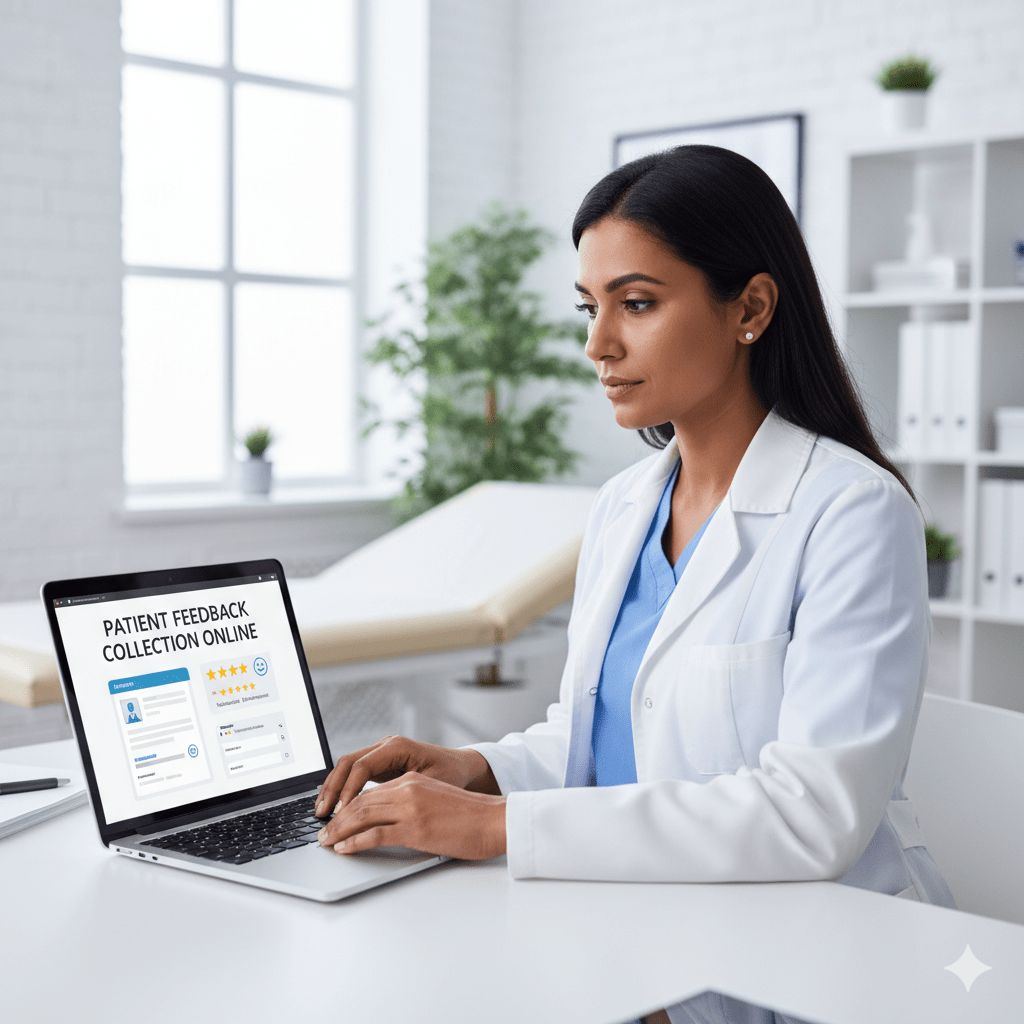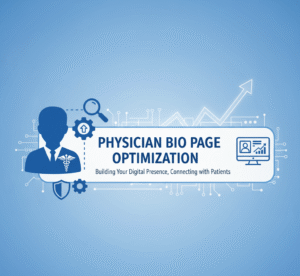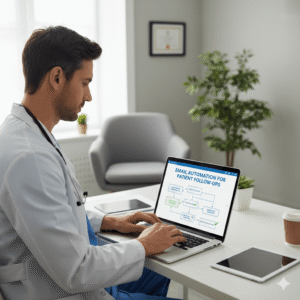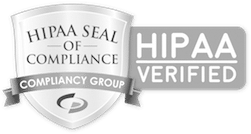“Master the art of generating positive reviews on Google/Healthgrades and handling negative feedback with a strategic system for Patient feedback collection online.”
Imagine a young couple, new to your town, searching for a pediatrician for their toddler. What’s the first thing they do? They pull out their phones and type “best pediatrician near me” into Google. In seconds, a list appears. One practice has 15 reviews and a 4.2-star rating. Another has 250 reviews and a shining 4.9-star rating. Which one do you think gets the call?
In today’s digital world, your online reputation is your new front door. Before a patient ever steps into your office, they’ve already formed an opinion based on what others have said about you online. Those little gold stars next to your practice’s name on Google, Healthgrades, and Vitals are more than just vanity metrics; they are potent drivers of trust, visibility, and, ultimately, practice growth.
The problem? Most of your patients are perfectly happy with their care. They appreciate your staff, trust your expertise, and leave your office feeling better. Yet, their silence online can be deafening. Meanwhile, a single unhappy patient, motivated by a frustrating experience, is far more likely to share their opinion. This creates a skewed perception of your practice that doesn’t accurately reflect the excellent care you provide daily.
This is where a proactive strategy for patient feedback collection online becomes not just a good idea, but an absolute necessity. You need a system to encourage your happy majority to share their stories.
This guide will walk you through everything you need to know. We’ll explore the tools, scripts, and strategies to ethically and effectively generate a steady stream of positive patient reviews. We will cover how to ask, when to ask, and how to use technology to automate the process. Crucially, we’ll also delve into the art of responding to feedback—both positive and negative—in a manner that protects patient privacy and enhances your reputation. Let’s begin.
Why Your Practice Cannot Afford to Ignore Online Reviews
Before we get into the “how,” let’s solidify the “why.” Understanding the immense impact of online reviews is the first step toward committing to a robust reputation management strategy. They aren’t just a part of your marketing; they are a fundamental component of your practice’s health.
Reviews are the New Word-of-Mouth
For generations, medical practices grew through word-of-mouth referrals. A neighbor recommending their family doctor over the backyard fence was the gold standard of marketing. Today, that backyard fence is the entire internet. A recent survey showed that nearly 75% of patients use online reviews as their first step in finding a new doctor. What’s more, the vast majority of them trust online reviews as much as a personal recommendation from a friend or family member.
When a potential patient reads a detailed, positive review, they are essentially listening to another patient’s story. They connect with the experience. This builds a foundation of trust before they even visit your website or call your office.
Boost Your Visibility on Google
Google’s primary goal is to provide the most relevant and helpful results to its users. When someone searches for a healthcare provider in their area, Google’s algorithm analyzes numerous factors to decide which practices to show at the top of the list. One of the most significant factors is your review profile.
It’s not just about having a perfect 5-star rating. Google looks at several signals:
- Review Quantity: A practice with 200 reviews appears more established and trusted than one with 5.
- Review Velocity: Are you consistently getting new reviews? A steady stream signals that your business is active and relevant.
- Review Recency: A review from yesterday is far more valuable than one from two years ago.
- Overall Rating: A higher average star rating is, of course, better.
- Owner Responses: Google explicitly states that responding to reviews improves your local SEO. It shows you are engaged and value customer feedback.
Consequently, a strong review profile directly translates to a higher ranking in local search results and on Google Maps, putting your practice in front of more potential patients.
Invaluable Insights for Operational Improvement
Patient reviews are one of the most honest and direct forms of feedback you will ever receive. They are a free, ongoing focus group that tells you exactly what you’re doing right and where you have room for improvement.
Are patients consistently praising a specific nurse for their compassion? That’s an opportunity for internal recognition. Are multiple reviews mentioning long wait times or difficulties with the phone system? That’s a clear signal that a specific operational workflow needs attention. You can learn about everything from the cleanliness of your waiting room to the clarity of your billing statements. Ignoring this treasure trove of data means missing critical opportunities to enhance the patient experience, which in turn leads to better reviews. It’s a powerful, self-sustaining cycle of improvement.
The Foundation: Claiming and Optimizing Your Digital Real Estate
You can’t collect reviews if you don’t have a place to put them. Before asking a single patient for feedback, ensure your online profiles are claimed, accurate, and professionally presented. This is your digital storefront.
Google Business Profile: Your Most Important Listing
If you do nothing else, do this. Your Google Business Profile (GBP) is the information panel that appears on the right-hand side of a Google search and within Google Maps. It’s often the very first impression a potential patient has of your practice.
- Claim or Create Your Profile: Go to google.com/business and search for your practice name and address. If a profile exists, you’ll need to claim it by verifying that you are the owner, usually via a postcard mailed to your physical address, a phone call, or an email. If it doesn’t exist, you can create one from scratch.
- Ensure NAP Consistency: Your Name, Address, and Phone number (NAP) must be perfectly consistent across your GBP, your website, and all other online directories. A discrepancy like “Suite 201” on one profile and “#201” on another can confuse search engines and harm your local ranking.
- Choose the Right Categories: Be as specific as possible. Instead of just “Medical Clinic,” choose categories like “Pediatrician,” “Cardiologist,” or “Family Practice Physician.” This helps Google match you to relevant patient searches.
- Upload High-Quality Photos: Don’t use stock photos. Upload professional pictures of your office’s exterior and interior, your staff, and the doctors. Pictures of smiling, friendly faces make your practice seem more approachable and human.
- Write a Compelling Description: Briefly describe your practice’s mission, the services you offer, and what makes you unique. Use keywords naturally, such as “board-certified dermatologist in [Your City].”
- Utilize All Features: Add your hours of operation, your website link, and enable the Q&A and Messaging features if you have the staff to monitor them.
Key Healthcare-Specific Review Platforms
While Google is king, patients often turn to doctor-specific review sites for more detailed information. It’s also vital to claim your profiles on these platforms.
- Healthgrades: This is one of the largest and most trusted platforms. Patients can review doctors on measures like trust, communication, and wait times. Claiming your Healthgrades profile allows you to update your biographical information, education, accepted insurance plans, and professional statement. A complete and accurate profile builds credibility.
- Vitals: Similar to Healthgrades, Vitals provides patients with information and reviews about doctors. It features a range of ratings, including overall rating, promptness, accuracy of diagnosis, and bedside manner. Claiming your Vitals profile is another crucial step in controlling your online narrative.
- Zocdoc: If your practice uses Zocdoc for online appointment booking, its review system is potent. Reviews are from verified patients, meaning only people who have booked and attended an appointment can leave a review. This adds a layer of authenticity that patients value.
- Other Platforms: Don’t forget about platforms like Yelp and Facebook. While not healthcare-specific, many patients use them to share their experiences. At a minimum, you should claim your profiles and monitor them for new feedback.
The Art of the Ask: How to Get More Patient Reviews
Here’s the simple truth: the number one reason patients don’t leave reviews is that no one asks them to. Your satisfied patients are often happy to help, but they are busy. Life gets in the way. You need to make the process simple, timely, and part of your standard workflow.
Timing is Everything
The best time to ask for a review is shortly after a positive experience, while the memory is fresh and the positive feelings are strong. The “afterglow” of a good appointment is the perfect moment. This could be:
- At the checkout desk after an appointment.
- In a follow-up email sent a few hours after their visit.
- Via a text message the same day.
Waiting a week is too long. The emotional impact of the visit has faded, and your request will feel out of place.
The In-Person Ask: A Personal Touch
Never underestimate the power of a face-to-face request. It’s personal and highly effective when done correctly.
Train Your Front Desk Staff: Your checkout staff are in a prime position to make the ask. It shouldn’t be a high-pressure sales pitch. It should be a gentle, friendly nudge. Create a simple script for them to practice:
“Hi, Mrs. Smith, we’re so glad we could see you today. Our practice is always growing, and feedback from wonderful patients like you really helps others in the community find us. If you have a moment later, would you mind sharing your experience on Google? It would mean the world to us.”
The Doctor’s Request: A request directly from the physician is even more powerful. It doesn’t need to be long. At the end of a successful visit, the doctor can simply say:
“John, it was great seeing you today. We are committed to enhancing our patient experience, and your feedback plays a crucial role in this effort. If you were happy with your care today, a quick online review would be constructive.”
Use Physical Aids: Make it incredibly easy for them. Have small, professionally printed cards at the checkout desk with a simple message and a QR code. The QR code should link directly to your Google review page, not just your website. This removes all friction. The patient can scan it with their phone and be on the review page in seconds.
The Digital Ask: Automation for Scale and Consistency
While in-person asks are significant, they aren’t always consistent. Digital requests through email and SMS (text messaging) enable you to ask every patient, every time. This is the key to generating a high volume of reviews.
Crafting the Perfect Email Request:
- Personalize it: Use the patient’s first name.
- Keep it short and sweet: People don’t read long emails. Get straight to the point.
- Express gratitude by thanking them for visiting your practice.
- Explain the “why”: Briefly mention that their feedback helps others and helps you improve.
- Have a clear Call-to-Action (CTA): Use a large, clickable button that says “Leave a Review on Google” or “Share Your Feedback.” This button should link directly to the review platform.
Email Template Example:
Subject: How was your visit with Dr. Adams?
Hi [Patient First Name],
Thank you for choosing [Your Practice Name] for your healthcare needs. We hope you had an excellent experience with us today.
Your feedback is critical. It enables us to improve our services continually and empowers other patients to make informed decisions about their care.
Can you take 60 seconds to share your experience on Google?
[Click Here to Leave a Review on Google]
We truly appreciate your time and your trust in us.
Warmly, The Team at [Your Practice Name]
Harnessing the Power of SMS: Text messages have an open rate of over 98%, making them an extraordinarily effective tool for review requests. The message needs to be even shorter and more direct than an email.
SMS Template Example:
“Hi [Patient First Name], thank you for visiting [Your Practice Name] today. We’d love to hear your feedback! Please tap here to share your experience: [Shortened Link to Google Reviews]”
A Critical Note on HIPAA Compliance
Many practices are hesitant to ask for reviews because they fear violating the Health Insurance Portability and Accountability Act (HIPAA). Let’s clear this up: Asking a patient for a review is NOT a HIPAA violation.
HIPAA protects a patient’s Protected Health Information (PHI). Your request itself contains no PHI. You are simply asking for feedback on their experience. However, the danger lies in how you respond to a review, which we will cover in detail later.
When using automated systems, it is essential to use a HIPAA-compliant software partner. This ensures that any patient data used for sending requests (such as name, email, or phone number) is handled securely in accordance with HIPAA standards. Never try to build a makeshift automation system using non-compliant, generic marketing tools.
The Right Tools: Using Technology for Patient Feedback Collection Online
Manually sending emails and texts to every patient is not a scalable solution. This is where reputation management software comes in. These tools integrate with your Practice Management System (PMS) or Electronic Health Record (EHR) to automate the entire process.
What to Look for in a Review Management Platform
When evaluating software, look for these key features:
- HIPAA Compliance: This is non-negotiable. The vendor must be willing to sign a Business Associate Agreement (BAA).
- Automation: The system should automatically send a review request via email or SMS after a patient’s appointment is marked as complete in your PMS/EHR.
- Multi-Platform Support: The tool should enable you to direct patients to the review sites that matter most to you, such as Google, Healthgrades, and Vitals.
- Centralized Dashboard: You should be able to see all your reviews from every platform in one place, making it easy to monitor and respond.
- Feedback Filtering (Internal Surveys): The best systems offer a two-step process. The initial request asks the patient to rate their experience on a simple scale (e.g., 1-10 or a thumbs up/down). Patients who provide a high rating are then prompted to share their experience on a public review site. Patients who give a low rating are directed to a private, internal feedback form. This allows you to address their concerns privately and resolve the issue before a negative review is even written. This isn’t about hiding bad reviews; it’s about providing excellent customer service and proactively addressing any problems that may arise.
- Reporting and Analytics: The software should provide insights into your review volume, average rating over time, and staff performance, helping you track your progress.
Popular platforms in this space offer these features, creating a seamless loop from patient visit to online review. They take the manual work off your plate and ensure no opportunity for feedback is missed.
The Response: How to Manage Doctor Reviews and Win Patient Trust
Collecting reviews is only half the battle. How you respond to them is just as important. Responding shows prospective patients that you are an engaged, caring practice that values feedback. It also provides an opportunity to amplify positive sentiment and professionally address any negative comments.
Responding to Positive Reviews
It’s tempting to ignore positive reviews or just write a quick “Thanks!”, but this is a missed opportunity. A thoughtful response reinforces the positive experience and makes the reviewer feel heard.
Best Practices:
- Be Timely: Respond within one to two days.
- Personalize It: Use the reviewer’s display name.
- Thank Them: Express genuine gratitude.
- Reinforce Your Values: If they praise your friendly staff, you can say, “We work hard to make every patient feel welcome.” This reinforces your practice’s mission.
- Keep it HIPAA-Compliant: Do not confirm they are a patient or mention anything specific about their visit.
Positive Review Response Templates:
- Template 1 (Simple & Sweet): “Thank you so much for your kind words, [Reviewer Name]! We are delighted to hear that you had a great experience. We appreciate you taking the time to share.”
- Template 2 (Value-Reinforcing): “Thank you, [Reviewer Name]. We’re thrilled to know our team provided you with excellent care. Our top priority is always patient comfort and satisfaction, so your feedback means a lot to us.”
- Template 3 (For a Specific Compliment): “Wow, [Reviewer Name], thank you for this wonderful feedback! We’ll be sure to pass your compliments along to our front desk team. They’ll be so happy to hear it.”
Responding to Negative Reviews: The Ultimate Test
Seeing a one-star review can feel like a punch to the gut. The instinct is to get defensive or ignore it. Both are terrible ideas. A well-handled negative review can actually win you more trust than a dozen positive ones. It shows you are accountable, professional, and dedicated to solving problems.
The Golden Rules of Responding to Negative Reviews:
- Respond Quickly, But Not Instantly: Acknowledge the review within 24-48 hours. This shows you’re paying attention. However, don’t respond in the heat of the moment. Take a step back, take a deep breath, and formulate a calm, professional response.
- Acknowledge and Empathize: Start by validating their feelings. You don’t have to agree with their version of events, but you can acknowledge their frustration. A simple “We are sorry to hear your experience did not meet your expectations” goes a long way.
- Never, ever discuss PHI: This is the most critical rule to follow. Do not confirm the person is a patient. Do not mention their appointment, their diagnosis, their treatment, their bill, or any other specific detail. Doing so is a serious HIPAA violation. Keep your response general and policy-focused.
- Take the Conversation Offline: The goal of the public response is not to solve the problem in a public forum. The goal is to demonstrate that you are willing to resolve it privately. Provide a clear path for them to contact a specific person at your practice.
The Ultimate HIPAA-Compliant Negative Review Response Template:
“Thank you for taking the time to provide this feedback. We take patient experience very seriously, and we are sorry to hear that our service did not meet your expectations. We are committed to providing the best possible care and would appreciate the opportunity to learn more about your experience. Please contact our Practice Manager, [Manager’s Name], at your convenience at [Phone Number] or [Email Address] so we can address your concerns directly.”
This template achieves everything you need:
- It’s empathetic and professional.
- It does not confirm that the person was a patient.
- It demonstrates a commitment to quality.
- It moves the resolution to a private, secure channel.
Prospective patients reading this response will see a practice that handles criticism with grace and takes patient satisfaction seriously.
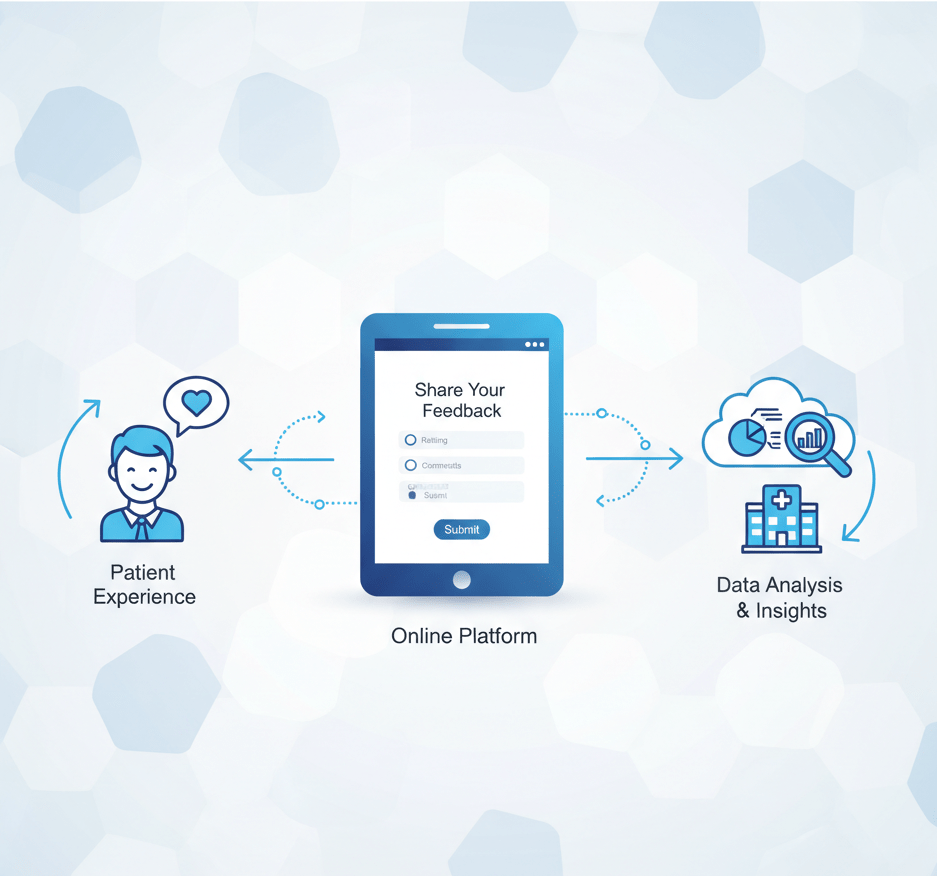
Conclusion: Let InvigoMedia Manage Your Reputation so that You Can Manage Your Practice
As we’ve seen, building and maintaining a 5-star online reputation is a complex, ongoing process. It involves claiming and optimizing numerous profiles, training staff, implementing automated software, consistently soliciting feedback, and carefully crafting timely, HIPAA-compliant responses to every review.
This is more than a full-time job; it’s a specialized skill. You and your staff are experts in providing exceptional patient care. Your focus should be on your patients, not on monitoring a dozen different review sites and worrying about SEO algorithms.
This is where InvigoMedia comes in. We are experts in Medical Reputation Management. We handle the entire feedback loop for you, allowing you to focus on what you do best. Our comprehensive service is designed specifically for the unique needs of medical practices and includes:
- Complete Profile Management: We claim, optimize, and manage your listings on Google, Healthgrades, Vitals, and all other relevant platforms to ensure accuracy and professionalism.
- Automated Review Generation: We implement a robust, HIPAA-compliant system to automatically request feedback from your patients via SMS and email, dramatically increasing the volume and velocity of your positive reviews.
- Expert Review Response: Our trained team monitors all your profiles and crafts professional, timely, and strictly HIPAA-compliant responses to every review, both positive and negative. We turn negative feedback into a demonstration of your commitment to patient care.
- Actionable Insights: We provide you with detailed monthly reports that distill your patient feedback into clear, actionable insights, helping you identify opportunities to improve your practice from the inside out.
Stop letting a handful of negative voices dictate your online presence. It’s time to build an online reputation that genuinely reflects the high quality of care you provide every day.
Contact InvigoMedia today for a complimentary reputation audit and discover how we can help you establish a 5-star reputation that consistently attracts new patients.
Frequently Asked Questions (FAQs)
Q1: Is it really okay to ask patients for a review? I thought it was a HIPAA violation.
A: Yes, it is absolutely okay and is not a HIPAA violation. HIPAA protects patient health information (PHI). A simple request for feedback on their experience does not involve disclosing any PHI. The compliance risk comes from how you respond to a review publicly. Never acknowledge that someone is a patient or discuss their care in a public forum.
Q2: What should we do if we get a clearly fake negative review?
A: This is a frustrating situation. The first step is to respond to it professionally using the same “take it offline” template. Do not accuse them of being fake in your public response. Next, you should flag the review through the platform’s official process (e.g., Google’s). Provide as much detail as possible as to why you believe it is fake (e.g., you have no record of a patient with that name). Be aware, however, that getting reviews removed is often a lengthy and challenging process with no guarantee of success.
Q3: How many reviews does our practice actually need?
A: There’s no magic number. It’s more about the “Three R’s”: Recency, Rating, and Rate (or Velocity). It is far better to have 150 reviews with a 4.8-star average and several new reviews each week than to have 20 perfect 5-star reviews from three years ago. A consistent stream of recent, positive feedback signals to both patients and search engines that your practice is active, trusted, and relevant today.
Q4: Should we offer patients an incentive, like a gift card, for leaving a review?
A: It is strongly recommended that you do not. Most major review platforms, including Google and Yelp, have strict policies against incentivizing reviews. It can erode trust and make your reviews seem inauthentic. Furthermore, the Federal Trade Commission (FTC) has guidelines that require the disclosure of such incentives, which can be complicated. The best approach is to earn your reviews by providing excellent service and making it easy for patients to share their genuine experiences.
Q5: What’s the ideal time to wait after an appointment to send a review request?
A: The sweet spot is generally within 2-24 hours of the appointment. You want the experience to be fresh in the patient’s mind. Sending it immediately after they leave the office can be highly effective. Waiting more than 48 hours dramatically decreases the likelihood of getting a response.
Q6: Which is more effective for getting reviews: email or SMS (text messages)?
A: Both have their strengths, and the best strategy uses both. SMS has an extremely high open rate (over 98%), making it an ideal channel for generating quick click-throughs. Emails allow for a slightly longer, more branded message. A great automated system will often try SMS first, and if there’s no response or a cell number isn’t available, it will follow up with an email request.