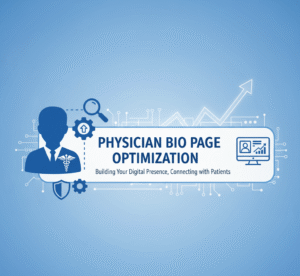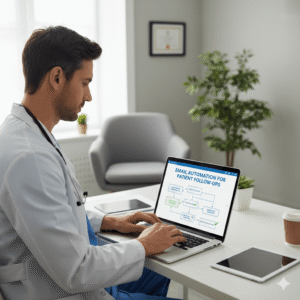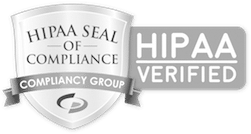“Improve your local patient acquisition with Geo-Targeting for Local Clinics, a strategy that uses Google Maps Ads to connect your services with nearby patients when they need care.”
Imagine this. It’s a Saturday afternoon, and your child takes a tumble at the park. It’s not a trip-to-the-ER emergency, but that scrape looks deep and might need a professional look. What’s the first thing you do? You likely pull out your phone, open Google Maps, and type in “urgent care near me.”
In seconds, a map populates with little red pins. A few at the top are highlighted, maybe with a small “Ad” label. They show the clinic’s name, star rating, and how many minutes away it is. Without a second thought, you tap the closest, most reputable-looking option. You hit the “Call” button directly from the listing and are on your way to getting care.
This scenario plays out thousands, if not millions, of times daily. For patients, it’s about instant access and convenience. It represents a critical moment for healthcare providers—a chance to be the immediate solution for a needy person. This is the power of Google Maps advertising for healthcare. It’s not just about being on the map; it’s about being at the top of the map when it matters most.
This article is your deep dive into the world of Google Maps Ads, specifically for area-based healthcare services. We will explore how these powerful tools can help your clinic, practice, or medical facility connect directly with local patients searching for everything from urgent care to primary check-ups and specialized treatments. We will cover the essential best practices for optimizing your location-based ad campaigns, look at the immense benefits of precise geo-targeting for local clinics, and show how these ads dramatically increase your visibility and patient engagement.
Finally, we will introduce you to InvigoMedia, a premier medical digital marketing agency. We’ll touch on our specialized expertise in creating and managing tailored Google Maps Ads campaigns and other digital strategies designed from the ground up to help healthcare providers thrive in a competitive digital landscape.
The Unstoppable Rise of “Near Me” in Healthcare
The way patients find healthcare has fundamentally changed. The days of flipping through a thick phone book or relying solely on a recommendation from a neighbor are fading fast. We live in an on-demand world, and healthcare is no exception. The modern patient journey almost always begins with a search engine.
This shift is driven by a simple, powerful motivator: immediacy. When someone searches for “dentist open now” or “pediatrician in [Your City],” they have a clear and present need. They aren’t just browsing; they are actively seeking a solution. This is where local healthcare marketing transforms from a passive strategy into an active patient acquisition tool.
Think about the psychology behind a “near me” search.
- Urgency: The user often needs help quickly. A sudden toothache, a sprained ankle, or a child’s fever doesn’t wait for a scheduled appointment a week from now.
- Convenience: Proximity is a massive factor in decision-making. A patient is far more likely to choose a clinic that is a 10-minute drive away over one that is 45 minutes away, especially for routine or urgent needs.
- Trust in Technology: Users trust Google to provide relevant, location-aware results. They expect the top results to be the best and most convenient options.
Statistics back this up. Studies have consistently shown that local searches have an incredibly high conversion rate. A significant percentage of “near me” searches result in a physical visit to a store or office within 24 hours. For healthcare, this is a golden opportunity. Every local search is a potential patient looking for a provider like you. The only question is, will they find you, or will they find your competitor? This is where a proactive strategy involving location-based patient targeting becomes not just an advantage, but a necessity.
What Exactly Are Google Maps Ads? A Closer Look
We know patients are searching on the map. But how do you ensure your clinic is the one they see first? The answer lies in Google Maps Ads.
At its core, a Google Maps Ad is a feature of the broader Google Ads platform. It’s not a separate product you buy. Instead, you make your standard Google Search ads eligible for Maps results. This is a critical distinction. These ads are designed to look and feel native to the Maps interface, providing a seamless experience for the user.
Here’s how they typically appear:
- Promoted Pins: When users browse a map of their area, your clinic can appear as a prominent, often differently colored or branded, pin on the map, even if the user hasn’t searched for a specific service. This builds brand awareness and puts you on the map before the need arises.
- Top of Local Search Results: This is the most common and powerful format. When a user searches for a keyword like “physical therapy near me,” a “local pack” of 3-4 listings appears at the top of the search results, right below the search bar and above the organic listings. The very top spot (or sometimes two) can be an ad. This prime real estate is incredibly valuable because it’s the first thing a user sees.
- Business Profile Highlighting: An ad can also make your Google Business Profile stand out more within the Maps interface. This ensures that when users click on your pin, they are presented with a rich, compelling profile that encourages them to take the next step.
Understanding that these ads differ from your organic Google Maps listing is vital. Your organic listing appears based on Google’s complex algorithm, which considers factors like proximity, relevance to the search term, and the overall prominence of your business (based on reviews, website authority, etc.). While optimizing your organic listing through local SEO healthcare practices is essential, it doesn’t guarantee a top spot.
Google Maps Ads give you the power to pay for that guarantee. You are bidding for the top position for relevant searches in your target area. It’s a way to cut through the noise and ensure that you do not miss when a potential patient needs you. This is the foundation of adequate healthcare PPC campaigns.
The Undeniable Benefits of Google Maps Ads for Your Practice
Why should your clinic invest time and resources into this specific form of advertising? The benefits are direct, measurable, and perfectly aligned with the goals of any area-based healthcare service.
- Hyper-Targeted Visibility: The most significant advantage is reaching patients when they are looking for your services. You aren’t casting a vast, expensive net hoping to catch a few interested people. You are putting your clinic directly in front of someone in your service area who has raised their hand and said, “I need a doctor, and I need one now.” This is the essence of effective digital marketing for clinics.
- Drive Verifiable Foot Traffic: Unlike some forms of digital advertising, where the return on investment can feel abstract, Google Maps Ads have a clear, tangible outcome: bringing patients through your door. Google can even track “store visit conversions,” using anonymized location data to report how many people who saw or clicked your ad subsequently visited your physical location. This provides a powerful metric for proving the campaign’s success. It’s the shortest possible path from online search to nearby patient acquisition.
- Gain a Powerful Competitive Edge: Look at Google Maps in your area for the services you provide. Who is showing up at the top? It’s likely your biggest competitors. If you aren’t using Maps Ads, you are effectively ceding the most valuable digital real estate to them. By running your campaigns, you can level the playing field or, even better, dominate the local search landscape, ensuring your practice is the default choice.
- Build Instant Credibility and Trust: A prominent, professional-looking listing at the top of the search results conveys authority. It creates an immediate sense of trust when paired with a high star rating and positive reviews (which are displayed as part of the ad). Patients are more likely to choose a provider that appears to be a leader in their local market. This increased healthcare service visibility directly translates to higher patient confidence.
- Cost-Effective Patient Acquisition: Unlike traditional advertising methods like billboards, radio spots, or direct mail, Google Ads for medical practices can be incredibly cost-effective. You only pay when a user takes a specific action—like clicking for directions, tapping to call, or visiting your website. This pay-per-click (PPC) model means your budget is spent only on generating genuine interest, not just blanketing an area with your message.
Your Step-by-Step Guide to Launching a Google Maps Ad Campaign
Ready to get started? Setting up a campaign that appears on Google Maps involves a few crucial steps. While it may seem technical, breaking it down makes the process manageable.
Step 1: Perfect Your Google Business Profile (GBP)
This is the non-negotiable first step. Your Google Business Profile is the foundation upon which your entire local search presence is built. Your ad promotes your GBP listing. If the listing is weak, your ad results will be, too.
- Claim and Verify: Make sure you have claimed and verified ownership of your listing.
- NAP Consistency: Your Name, Address, and Phone number (NAP) must be perfectly accurate and consistent everywhere on the web.
- Choose the Right Categories: Select the most accurate primary and secondary categories for your practice (e.g., “Medical Clinic,” “Pediatrician,” “Dermatologist”).
- Write a Compelling Description: Describe your practice, your philosophy of care, and what makes you unique.
- Upload High-Quality Photos: Show, don’t just tell. Include photos of your office exterior (so people can recognize it), your welcoming interior, your staff, and even some of your equipment.
- Enable Messaging: Allow patients to send you direct messages from your listing.
- Actively Manage Q&A: Proactively answer common questions people might have.
- Encourage and Respond to Reviews: This is the most critical part. A steady stream of recent, positive reviews is pure gold for both organic ranking and ad performance.
Step 2: Link Your GBP to Your Google Ads Account
For Google Ads to be able to pull in your location information and run ads on Maps, you must connect the two platforms. This is done within the Google Ads dashboard under the “Ads & assets” section, by going to “Assets” and linking your Google Business Profile. Google will guide you through finding your profile and confirming the link.
Step 3: Enable Location Assets (Formerly Location Extensions)
This is the magic switch. A Location Asset tells Google, “Hey, I have a physical location, and I want you to show my address, a map, or the distance to my business in my ads.” When creating a campaign, you must ensure Location Assets are active at the account or campaign level. Without this, your ads will never appear on Google Maps.
Step 4: Choose the Right Campaign Goal
When setting up a new campaign in Google Ads, Google will ask for your objective. The best choice for healthcare providers who drive in-person visits is typically “Local store visits and promotions.” This goal tells Google’s algorithm to prioritize showing your ads to people who are physically near your location and are likely to visit.
Step 5: Master Your Geo-Targeting
This is where you define your service area. You have a few options:
- Radius Targeting: You can draw a circle around your clinic (e.g., a 5-mile, 10-mile, or 15-mile radius). This is great for most general practices and urgent care centers where patients come from the immediate surrounding area.
- Location Targeting (Cities, ZIP Codes): You can target specific cities, counties, or even individual ZIP codes. This is useful for specialists who may draw patients from a broader, more defined region, or for practices with multiple locations.
Start with a reasonable area. Targeting too broadly can waste your budget on clicks from people too far away to visit.
Step 6: Develop a Smart Keyword Strategy
Keywords are the bridge between a patient’s need and your ad. You need to bid on the terms people are typing into the search bar. Think like a patient.
- Core Service Keywords: “urgent care,” “family doctor,” “dentist,” “chiropractor.”
- Add Geo-Qualifiers: “urgent care near me,” “family doctor in [Your City],” “dentist 10021.”
- Symptom/Condition Keywords: “tooth pain help,” “back pain specialist,” “skin rash treatment.”
- “Action” Keywords: “walk-in clinic,” “book appointment dentist.”
Equally important is your list of negative keywords. These are terms you don’t want to show up for. For a medical clinic, this might include “-jobs,” “-salary,” “-free,” or “-training.” This prevents you from wasting money on clicks from people who are not potential patients.
Advanced Best Practices for Dominating Local Search
Getting your ads running is just the beginning. To succeed and maximize your return, you must continuously optimize your campaigns.
Fine-Tune Your Bidding: Don’t just “set it and forget it.” Use bid adjustments to bid more aggressively on what works. You can increase your bids for users who are physically closer to your location or for those searching on mobile devices (as they are more likely to be on the go and in immediate need).
Implement Ad Scheduling: Does running your ads at 3 AM make sense if you are a primary care office that closes at 5 PM? Probably not. Use ad scheduling to show your ads primarily during your operating hours. For an urgent care or emergency dental practice, however, it makes sense to be visible 24/7, with higher bids during evenings and weekends when other offices are closed.
Utilize a Full Suite of Ad Assets: Location Assets are just one piece of the puzzle. To make your ad as compelling as possible, use other assets:
- Call Assets: This places a clickable “Call” button directly in your ad, which is invaluable for mobile users.
- Sitelink Assets: Link directly to essential pages on your website, such as “Our Services,” “New Patient Forms,” or “Book an Appointment.”
- Callout Assets: Add short, powerful snippets of text to highlight key benefits, like “Accepting New Patients,” “Board-Certified Doctors,” or “Short Wait Times.”
- Structured Snippets: Neatly list your services under a heading like “Services:” (e.g., “Physical Exams, Vaccinations, Lab Testing, Minor Injuries”).
The Post-Click Experience Matters: Your ad is a promise, and your website’s landing page fulfills that promise. If a patient clicks your ad and lands on a slow, confusing, or non-mobile-friendly webpage, you’ve lost them. The landing page should prominently display your phone number and address, have a simple contact or appointment booking form, and provide information about your services. The transition from ad to landing page must be seamless.
The Synergy Between Ads and Local SEO: Viewing your paid ads and organic efforts separately is a mistake. They work together. A strong local SEO healthcare strategy improves your organic ranking, which can, in turn, improve your ad’s “Quality Score.” Google rewards advertisers with strong organic presence, often leading to lower ad costs and better ad positions. A well-optimized Google Business Profile helps both your paid and unpaid visibility.
Real-World Scenarios: Maps Ads in Action
Let’s see how this might look for different types of practices.
Scenario 1: The Urban Urgent Care Clinic
- Strategy: Targets a tight 3-5 mile radius. Bids aggressively on keywords like “urgent care near me,” “walk-in clinic,” and “covid testing.”
- Tactics: It uses Ad Scheduling to bid the highest during evenings and weekends. It heavily utilizes Call Assets and displays “Short Wait Times” as a Callout Asset. Its ads lead to a simple landing page with the current wait time displayed and a map to its location.
Scenario 2: The Specialist Orthopedist
- Strategy: Targets a broader region, including several affluent suburbs and ZIP codes up to 30 miles away. Bids on specific, high-intent keywords like “knee replacement surgeon,” “sports medicine doctor,” and “treatment for torn ACL.”
- Tactics: The site uses Sitelink Assets to direct users to detailed pages about specific procedures. The ad copy focuses on the doctor’s experience and specialty. The landing page features patient testimonials and a form to request a consultation.
Scenario 3: The Suburban Family Dentistry Practice
- Strategy: Targets the specific town and surrounding neighborhoods where most of their existing patients live. Bids on “dentist in [Town Name],” “family dentist,” and “teeth cleaning.” They also run a campaign in late summer targeting “school sports mouthguards.”
- Tactics: It uses Callout Assets like “Accepting New Patients” and “We Love Kids!” Its ads often highlight cosmetic services like whitening and Invisalign. It focuses on acquiring positive reviews to boost its star rating, which shows prominently in its ads.
The strategy is tailored to each case’s business goals and patient profile. This is not a one-size-fits-all solution. Effective healthcare PPC campaigns require careful planning and a deep understanding of the local market.
InvigoMedia: Your Expert Partner in Medical Digital Marketing
As you can see, successfully leveraging Google Maps Ads involves much more than just flipping a switch in Google Ads. It requires a deep understanding of keyword research, bid management, landing page optimization, local SEO, and the specific nuances of the healthcare industry. It’s a full-time job to get it right.
This is where a specialized agency can be a game-changer for your practice.
InvigoMedia is a leading medical digital marketing agency that lives and breathes this. We understand that marketing for a healthcare provider isn’t like marketing for a restaurant or a retail store. Its unique challenges include patient privacy regulations (like HIPAA) and building profound trust with your audience.
Our expertise is laser-focused on providing digital solutions that drive real-world results for healthcare providers. We don’t just run ads; we build comprehensive patient acquisition systems.
What sets InvigoMedia apart?
- Healthcare Specialization: We work exclusively with medical and dental practices. We understand your terminology, your target audience, and the competitive landscape in which you operate.
- Data-Driven Strategies: We don’t guess. Every decision we make—from the keywords we target to the ad copy we write—is based on rigorous data analysis and a deep understanding of what drives patient action.
- Tailored Google Maps Campaigns: We excel at creating the kind of customized, high-performance Google Ads for medical practices detailed in this article. We manage everything from the initial GBP optimization to the ongoing bid adjustments and performance reporting.
- Comprehensive Digital Solutions: While Google Maps is a powerful tool, it’s just one part of a strong digital presence. InvigoMedia offers a full suite of services, including custom website design, local SEO, content marketing, and reputation management, all working in concert to grow your practice.
We believe in partnership. We take the time to understand your practice’s unique goals, whether increasing the number of new patients, promoting a high-value specialty service, or expanding into a new location. We then craft a digital marketing strategy to meet and exceed those goals.
Don’t let your potential patients tap on your competitor’s ad. Take control of your local search presence and ensure that when someone in your area needs care, your practice is the first and best option they see.
Contact InvigoMedia today for a no-obligation consultation and let us show you how we can help your practice dominate the map.
Frequently Asked Questions (FAQs)
Q: How much do Google Maps Ads cost for a clinic?
A: There’s no single answer, as the cost is based on a pay-per-click (PPC) model. Your total spend depends on your daily budget, the competitiveness of your keywords, and your geographic location. A clinic in a central metropolitan area will likely pay more per click than one in a small town. However, you have complete control over your budget and can start with a comfortable amount for your practice.
Q: How long does it take to see results from Google Maps Ads?
A: The beauty of PPC advertising is its speed. Your ad appears in search results within hours of launching a campaign. You can begin generating clicks, calls, and website visits almost immediately. Measuring patient appointment increases may take a few weeks as you gather data and optimize the campaign for performance.
Q: Can I run Google Maps Ads without a physical office?
A: Generally, no. Google Maps Ads are designed for businesses with a verifiable physical storefront or office that patients can visit. The entire system is built around your Google Business Profile, which requires a physical address. Telehealth-only providers would be better served by traditional Google Search Ads targeted by location, but not tied to a map listing.
Q: Is running Google Search Ads or Google Maps Ads better?
A: This is a great question! The good news is you don’t have to choose. By enabling Location Assets in your Google Search campaign, you make your ads eligible to appear in both regular Google search results and on Google Maps. They are part of the same system. A comprehensive strategy uses both to capture patients wherever they are searching.
Q: How do I know if my ads bring in new patients?
A: There are several ways. The most direct is tracking conversions within Google Ads, such as phone calls from the ad, directions requests, and website appointment form submissions. The “store visit conversions” feature is also compelling. Alternatively, you can train your front desk staff to ask new patients, “How did you hear about us?” You will often find the answer is “I found you on Google.”
Q: Do I need a huge budget to advertise on Google Maps?
A: Not at all. One of the most significant advantages of Google Ads is its scalability. You can set a daily budget as low as $10 or $20 to get started, measure the results, and then increase your investment as you prove the return. Even a modest budget, when targeted effectively, can significantly impact nearby patient acquisition.