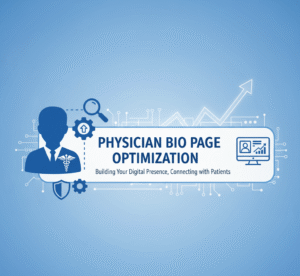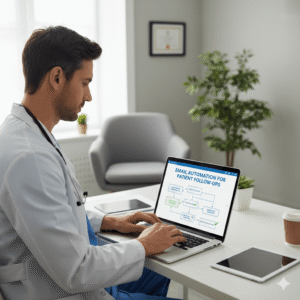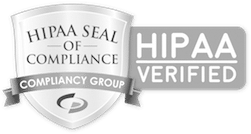“Drive patient acquisition for your online doctor consultations with Google Ads. Learn effective strategies for ad targeting, keyword selection, and HIPAA-compliant campaigns to boost your visibility and ROI in telemedicine marketing.”
In today’s fast-paced digital world, healthcare is undergoing a profound transformation. Gone are the days when doctors’ visits exclusively meant trekking to a physical clinic. Online doctor consultations are a cornerstone of modern healthcare, offering unparalleled convenience and accessibility. Connecting with the right patients is paramount for healthcare providers offering these virtual services. This is where Google Ads steps in, not just as a tool, but as a powerful engine for patient acquisition and visibility.
Think of Google Ads as your digital storefront on the world’s busiest street – the internet. When someone types “online doctor consultation” or “telehealth near me” into Google, you want your practice to be at the top of their search results. Google Ads makes this happen. It’s a targeted, efficient way to put your services directly in front of people actively seeking them.
This article dives deep into the mechanics of Google Ads for online doctor consultations. We’ll break down ad targeting, explore innovative keyword strategies, discuss campaign optimization, and navigate the crucial aspects of HIPAA-compliant ad practices. Our goal is to arm you with actionable strategies. You will learn how to get a more substantial return on your ad spend and build a thriving online practice.
Why Google Ads is Essential for Online Doctor Consultations
The digital landscape for healthcare is competitive. Patients have more choices than ever before. Standing out requires a proactive approach. Organic search engine optimization (SEO) is vital for long-term growth but takes time. Google Ads offers immediate visibility. It delivers qualified leads directly to your virtual doorstep.
Consider the patient journey. Someone feels unwell. They might be too busy to visit a clinic or prefer the comfort of their home. Their first instinct is often to search online for a solution. You’ve captured their attention if your online consultation service appears prominently at that critical moment. This immediate access is a game-changer. It converts curiosity into appointments.
Furthermore, Google Ads provides incredible data. You can see exactly what people are searching for. You will know which ads perform best and how much each patient acquisition costs. This data empowers you to make informed decisions. It allows you to refine your strategy continually and improve your results.
Understanding Your Audience: The Foundation of Effective Advertising
Before considering setting up an ad, you must understand your ideal patient. Who are they? What are their concerns? What problems are they trying to solve? Are they busy professionals needing flexible appointments? Are they parents seeking quick advice for their children? Are they individuals in remote areas with limited access to specialists?
Building patient personas is a helpful exercise. Give them names, ages, occupations, and health concerns. For example:
- “Busy Brenda”: A 35-year-old marketing manager. She works long hours. Brenda needs quick, convenient consultations for minor ailments like colds or flu. She values efficiency.
- “Remote Robert”: A 60-year-old living in a rural area. He has chronic conditions. Robert struggles with traveling to specialists. He needs ongoing management and prefers virtual follow-ups.
- “Anxious Alice”: A 28-year-old student. She deals with anxiety and depression. Alice feels more comfortable discussing sensitive issues from the privacy of her home. She seeks mental health support.
Knowing these personas directly informs your ad targeting and messaging. It helps you speak directly to their needs. You can craft ads that resonate. This personal connection increases the likelihood of them clicking your ad and booking an appointment.
Mastering Keyword Strategy: Speaking Your Patients’ Language
Keywords are the backbone of any successful Google Ads campaign. They are the words and phrases people type into Google. Your ads appear when these keywords are used. Selecting the right keywords is crucial. It ensures your ads reach relevant searches.
Start with a brainstorming session. Put yourself in your patients’ shoes. What would they search for if they needed an online doctor?
Broad Keywords:
- “online doctor”
- “telehealth”
- “virtual doctor”
- “doctor online consultation”
These are important. However, they can be competitive and expensive.
Long-Tail Keywords (More Specific):
- “online doctor for cough and cold”
- “telehealth anxiety treatment”
- “virtual pediatrician appointment”
- “online dermatologist consultation for acne”
- “urgent care online consultation 24/7”
Long-tail keywords are often less competitive. They also indicate stronger intent. Someone searching for “online dermatologist consultation for acne” is likely closer to booking an appointment than someone searching generally for “online doctor.”
Location-Based Keywords (if applicable):
Even for online consultations, people often include their location in searches, especially if they prefer a doctor licensed in their state or region.
- “online doctor New York”
- “telehealth services California”
- “virtual doctor consultation Texas”
Condition-Specific Keywords:
- “online doctor for UTI”
- “virtual mental health therapy”
- “telemedicine for chronic pain management”
Competitor Keywords: Consider bidding on the names of competing telehealth platforms or individual practices. This strategy can capture traffic from people already familiar with online consultations. However, it can be more expensive. It requires careful monitoring.
Utilizing Keyword Match Types
Google Ads offers different keyword match types. They control how closely a user’s search query must match your keyword for your ad to show.
- Broad Match: This is the most flexible. Your ad can show for searches related to your keyword, even if they don’t contain the exact phrase. For example, if your keyword is “online doctor,” your ad might show for “virtual medical advice” or “speak to a doctor from home.” It offers a broad reach but can attract irrelevant clicks. Use it cautiously.
- Phrase Match: Your ad will show for searches that include your exact keyword phrase. They can have words before or after it. For example, if your keyword is “online doctor consultation,” your ad might show for “best online doctor consultation” or “book online doctor consultation now.” This provides more control than broad match.
- Exact Match: Your ad will only show for searches identical to your keyword, including close variations. If your keyword is “[online doctor],” your ad will only show for “online doctor” or “doctors online.” This offers the most control. It ensures high relevance but limits reach.
A balanced approach often works best. Start with a mix of phrase and exact match keywords. Gradually expand to broad match modifiers if you want to test the waters.
Negative Keywords: Saving Your Ad Spend
Just as important as selecting the right keywords is identifying the wrong ones. Negative keywords prevent your ads from showing for irrelevant searches. This saves you money. It ensures your budget is spent on genuine prospects.
For online doctor consultations, consider these negative keywords:
- “free” (unless you offer free consultations)
- “jobs” or “careers” (if you’re not recruiting)
- “reviews” (unless you’re targeting people looking for reviews)
- “login” or “portal” (if they are existing patients)
- “information” or “articles” (if you want appointment bookings)
- Specific conditions you do not treat.
Regularly review your search term report in Google Ads. This report shows you the actual queries people used that triggered your ads. Add irrelevant terms to your negative keyword list. This keeps your campaigns lean and efficient.
Crafting Compelling Ad Copy: Your Digital Sales Pitch
Your ad copy is your first impression. It must be clear, concise, and compelling. It should address patient pain points and highlight the benefits of your online consultation services.
Key elements of strong ad copy:
- Catchy Headlines: These are the most prominent part of your ad. They should include your keywords. They must also convey a substantial benefit.
- Good Example: “Online Doctor Consults – Speak to a Doctor Now”
- Better Example: “Get Expert Medical Advice Online – Consult a Doctor From Home”
- Even Better Example: “Fast & Convenient Online Doctor – Book Your Virtual Visit Today”
- Compelling Descriptions: These provide more detail. They expand on your headlines. Highlight your unique selling propositions.
- “No Waiting Rooms, No Travel. Get Diagnosed & Treated Remotely. Prescriptions Sent Electronically.”
- “Access Board-Certified Doctors 24/7. Affordable Virtual Care for Common Ailments & Chronic Conditions.”
- “Your Health, Your Schedule. Secure & Confidential Online Consultations. Book Now.”
- Clear Call to Action (CTA): Tell people exactly what you want them to do.
- “Book Now”
- “Schedule an Appointment”
- “Consult a Doctor”
- “Get Started”
Incorporate Ad Extensions: Ad extensions add more information to your ads, make them more prominent, and increase click-through rates.
- Sitelink Extensions: Link to specific pages on your website, like “Services Offered,” “Our Doctors,” or “FAQ.”
- Callout Extensions: Highlight key features or benefits, such as “HIPAA Compliant,” “Prescriptions Sent,” or “Board-Certified MDs.”
- Structured Snippet Extensions: Showcase categories of information, like “Service List: Primary Care, Mental Health, Dermatology.”
- Call Extensions: Display your phone number, allowing users to call directly from the ad.
- Price Extensions: Show the cost of your consultation services upfront.
- Promotion Extensions: Announce special offers or discounts.
Remember to test different versions of your ad copy and extensions. A/B testing helps you understand what resonates most with your target audience. Small changes can lead to significant improvements in performance.
Campaign Structure and Organization: Building a Solid Foundation
A well-organized campaign structure is vital for efficiency and control. It allows you to manage your budget effectively. You can also optimize performance at a granular level.
Campaigns: Typically organized by broad service categories or geographic regions.
- Examples are “Online Primary Care Consultations,” “Tele-Dermatology Services,” and “Virtual Mental Health Support.”
Ad Groups: Within each campaign, create ad groups based on specific themes or services. Each ad group should contain a tightly knit set of keywords and highly relevant ad copy.
- Example for “Online Primary Care Consultations” campaign:
- Ad Group 1: “Cold & Flu Online Doctor” (Keywords: online doctor for flu, virtual cold consultation, etc.)
- Ad Group 2: “Online UTI Treatment” (Keywords: online doctor for UTI, virtual UTI consultation, etc.)
- Ad Group 3: “General Wellness Check Online” (Keywords: virtual check-up, online health consultation, etc.)
This structured approach ensures that when someone searches for “online doctor for flu,” they see an ad tailored explicitly to that need, rather than a generic “online doctor” ad. This increases relevance and conversion rates.
Landing Page Optimization: Converting Clicks into Patients
Your ad brings people to your website. But what happens next? Your landing page is critical. It must seamlessly transition from the ad’s promise to a clear path for booking an appointment. A high-performing landing page is:
- Relevant: The content matches the ad’s message and the user’s search intent. For example, if your ad promotes “online dermatologist consultations,” the landing page should focus solely on that.
- Clear and Concise: Avoid jargon. Use simple language. Highlight the benefits of your service.
- User-Friendly: Easy to navigate on both desktop and mobile devices. A clunky mobile experience will drive patients away.
- Trustworthy: Display accreditations, doctor bios, patient testimonials, and security badges. Build confidence.
- Strong Call to Action: Prominently display your “Book Now” or “Schedule Appointment” button. Make it easy to find.
- HIPAA Compliant: This is non-negotiable for healthcare. Ensure your landing page, forms, and data collection methods adhere to all HIPAA regulations regarding patient privacy and data security. We’ll delve deeper into this shortly.
A slow-loading landing page is a conversion killer. Optimize your images, compress files, and ensure your website loads quickly—every second counts.
Budgeting and Bidding Strategies: Making Your Money Work Harder
Google Ads operates on an auction system. You bid on keywords, and your ad’s position depends on your bid, ad relevance, and expected click-through rate (Quality Score).
Setting a Budget: Start with a realistic daily or monthly budget. Monitor your spending closely. Adjust as needed based on performance. Don’t be afraid to start small and scale once you see positive results.
Bidding Strategies: Google offers various automated bidding strategies. They can simplify management. They also aim to achieve specific goals.
- Maximize Clicks: If your primary goal is to get as much traffic as possible within your budget.
- Target CPA (Cost-Per-Acquisition): If you know how much you’ll pay for a new patient, Google will try to get you as many conversions as possible at that target cost.
- Maximize Conversions: This strategy requires setting up conversion tracking to book as many appointments as possible within your budget.
- Target ROAS (Return On Ad Spend): If you want to achieve a specific revenue target from your ads. Less common for initial lead generation, but valuable for advanced e-commerce healthcare services. “Maximize Conversions” or “Target CPA” are often excellent choices for online doctor consultations. They directly align with your goal of acquiring new patients. However, you need sufficient conversion data for these to work effectively. IMaximize Clicks” can help you gather initial data. If you’re starting
Manual Bidding: You can also manually set bids for each keyword or ad group. This gives you granular control. However, it requires more active management and expertise.
Tracking Conversions: Measuring Success
You cannot improve what you do not measure. Conversion tracking is fundamental to Google Ads’ success. A conversion for an online doctor consultation service could be:
- Appointment Booking: The most crucial conversion.
- Form Submission: When someone fills out a contact form.
- Phone Call: When someone calls your practice directly from the ad or landing page.
- Online Chat Initiation: If you offer live chat support.
Set up Google Ads conversion tracking. This lets you see which keywords, ads, and campaigns lead to patient acquisitions. This data is invaluable. It helps you optimize your campaigns, and you can allocate your budget to the strategies that deliver the best ROI.
Use Google Analytics in conjunction with Google Ads. It provides a deeper understanding of user behavior on your website. You can see how long people stay, what pages they visit, and where they drop off. This combined data empowers informed decision-making.
HIPAA-Compliant Ad Practices: Navigating the Regulatory Landscape
This is the most critical section for healthcare providers. The Health Insurance Portability and Accountability Act (HIPAA) sets strict standards for protecting sensitive patient health information (PHI). Non-compliance can lead to severe penalties.
While Google Ads themselves are generally HIPAA compliant in their core functionality (they don’t collect PHI directly), your platform use must also comply with HIPAA.
Key considerations for HIPAA compliance in Google Ads:
- Avoid PHI in Ad Copy or Landing Pages: Do not use patient names, specific health conditions (unless broadly applicable and not linked to an individual), or any identifying information in your ad copy or on the landing page if it could be linked to a specific patient.
- Secure Landing Pages: Ensure your landing pages use HTTPS (Hypertext Transfer Protocol Secure). This encrypts data transmitted between the user’s browser and your server, a basic web security measure essential for protecting any information patients might enter.
- Secure Forms and Data Transmission: If your landing page includes forms for appointment booking or inquiries, ensure they are encrypted and transmitted securely. Use a HIPAA-compliant booking system or CRM. Do not collect sensitive medical information directly on an unsecured web form.
- Audience Targeting Limitations: While Google allows demographic and interest-based targeting, be cautious about using overly specific health-related audience segments that could inadvertently reveal PHI or lead to discriminatory practices. Focus on broad interests relevant to seeking general medical advice or specific, commonly discussed conditions.
- Remarketing Caution: Remarketing (showing ads to people who previously visited your site) is powerful. However, exercise extreme caution when remarketing in healthcare.
- Do not create remarketing lists based on specific health conditions or pages visited that imply PHI. For example, do not create a list of people who visited your “HIV Treatment” page.
- Only use broad remarketing lists. For instance, a list of “all website visitors” who visited your general “online consultations” page is generally acceptable, as it doesn’t reveal specific health conditions.
- Consult legal counsel. It’s always best to consult with legal professionals specializing in HIPAA compliance to ensure your remarketing strategies are fully compliant.
- Data Retention and Access: Understand how Google retains data. Ensure your internal data handling practices align with HIPAA requirements.
- Business Associate Agreements (BAAs): While Google itself is not typically a “Business Associate” for Google Ads data (as it doesn’t process PHI on your behalf), any third-party tools or platforms you integrate with (e.g., your booking system, CRM) that handle PHI must have a BAA in place with you.
Prioritize patient privacy above all else. When in doubt, err on the side of caution. Compliance is not just a legal requirement; it builds patient trust.
Ongoing Optimization: The Key to Sustained Success
Launching your Google Ads campaigns is just the beginning. The digital landscape is dynamic. Your campaigns need continuous monitoring and optimization.
Daily/Weekly Tasks:
- Monitor Performance: Check your click-through rates (CTR), cost-per-click (CPC), conversions, and cost-per-conversion.
- Review Search Terms: Continuously add negative keywords to filter out irrelevant searches. Look for new, valuable keywords to add.
- Adjust Bids: Increase bids on keywords that perform well—decrease bids on underperforming ones.
- A/B Test Ad Copy: Experiment with deadlines, descriptions, and CTAs. See what resonates best with your audience.
- Analyze Landing Page Performance: Are people converting once they reach your page? If not, identify bottlenecks and make improvements.
- Check for Broken Links/Errors: Ensure all your ads and landing pages function correctly.
Monthly/Quarterly Reviews:
- Review Campaign Structure: Is it still logical? Are there opportunities to create more specific ad groups?
- Budget Allocation: Is your budget spent efficiently across campaigns and ad groups?
- Keyword Expansion: Research new keyword opportunities as your services or patient needs evolve.
- Competitive Analysis: Monitor your competitors’ activities and learn from their strategies (and mistakes).
- Long-Term Strategy: How do your Google Ads campaigns fit into your digital marketing strategy? Are they complementing your SEO efforts?
Optimization is an iterative process. It requires patience. It also demands a willingness to test and adapt.
Beyond the Basics: Advanced Strategies
Once you’ve mastered the fundamentals, consider these advanced strategies to enhance your Google Ads performance further:
- Geographic Targeting: Even for online consultations, targeting specific states or regions can be effective. Patients often prefer doctors licensed in their state.
- Time of Day/Day of Week Scheduling (Ad Scheduling): If your conversions are higher during specific hours or days, you can schedule your ads to run only during those peak times. This optimizes your budget.
- Demographic Targeting: If your services cater to specific age groups or genders, target them. For example, a virtual women’s health clinic might target particular age ranges.
- Audience Targeting (In-Market & Affinity Audiences): Google offers pre-defined audiences based on user interests and behaviors. For example, you might target “Health & Wellness Enthusiasts” or “people actively researching health insurance.”
- Remarketing (with extreme caution and HIPAA compliance): As discussed, this can be powerful if implemented carefully and compliantly.
- Brilliant Campaigns (for simpler management): If you have limited time or resources, Google’s Smart Campaigns offer a more automated approach. However, they provide less control than standard campaigns.
- Video Campaigns (YouTube): If you have engaging video content explaining your services, consider running video ads on YouTube. This can build brand awareness and trust.
- Display Network Campaigns: While Search Network targets intent, the Display Network can build brand awareness. It places your ads on websites across the internet. Use it to reach potential patients who might not be actively searching yet.
Partnering for Success: Why Expertise Matters
Managing Google Ads effectively for online doctor consultations is a complex undertaking. It requires a deep understanding of the platform, expertise in healthcare marketing, and strict adherence to HIPAA regulations. Many healthcare providers don’t have the time or specialized knowledge to run highly optimized campaigns internally.
This is where a trusted partner like InvigoMedia becomes invaluable.
Invigo Media specializes in digital marketing for healthcare professionals. We understand the unique challenges and opportunities within the medical field, and our team has a proven track record of helping online doctor consultation services thrive.
How Invigo Media can help your practice:
- Strategic Campaign Development: We don’t just set up ads; we build comprehensive strategies. These are tailored to your specific services, target audience, and business goals. We conduct in-depth keyword research. We craft compelling ad copy. We structure campaigns for maximum efficiency.
- HIPAA-Compliant Practices: We prioritize patient privacy and data security. Our team is well-versed in HIPAA regulations. We ensure that all your ad campaigns and landing page experiences are fully compliant, giving you peace of mind.
- Advanced Targeting and Optimization: We go beyond the basics. We leverage sophisticated targeting options, advanced bidding strategies, and continuous optimization techniques. This maximizes your ROI. We constantly refine your campaigns based on performance data.
- Transparent Reporting and Communication: You’ll always know how your ad spend performs. We provide clear, regular reports, explain the results understandably, and are always available to discuss your campaigns and answer your questions.
- Holistic Digital Marketing Approach: We understand that Google Ads is one piece of the puzzle. We can integrate your Google Ads strategy with your overall digital presence. This includes SEO, content marketing, and social media. This creates a cohesive and powerful online footprint.
- Proven Results: We have helped numerous healthcare providers achieve significant patient growth and increased visibility. We focus on delivering tangible results that impact your bottom line.
Running Google Ads for online doctor consultations requires precision and ongoing effort. Entrusting your campaigns to Invigo Media means partnering with experts. You get a dedicated team. They are committed to your success. We allow you to focus on what you do best – providing exceptional patient care.
Conclusion: Your Path to a Thriving Online Practice
The future of healthcare is undeniably digital. Online doctor consultations are here to stay. They offer unparalleled convenience for patients. They also present immense growth opportunities for healthcare providers. Google Ads stands as the most effective tool for connecting these two groups. It drives patient acquisition and boosts your online visibility.
You can build powerful Google Ads campaigns by understanding your audience, mastering keyword strategy, crafting compelling ad copy, and prioritizing HIPAA compliance. Consistent optimization and strategic budgeting will ensure your ad spend translates into tangible patient growth.
Don’t let the complexities of digital advertising deter you. Embrace the power of Google Ads. Take control of your online presence. If you’re ready to unlock the full potential of digital marketing for your online doctor consultation services, consider partnering with a specialist. Invigo Media is here to guide you every step of the way. We will help you transform clicks into consultations and build a thriving virtual practice. Start your journey today. Reach out to us. Let’s discuss how we can customize a Google Ads strategy that drives real results for you.
FAQs: Google Ads for Online Doctor Consultations
Q1: Is Google Ads truly effective for online doctor consultations?
A1: Absolutely. Google Ads is highly effective because it connects your services with individuals actively searching for online medical advice or telemedicine options. Unlike traditional advertising, which casts a wide net, Google Ads targets users with immediate intent. When managed correctly, this results in higher conversion rates and a strong return on investment. It provides immediate visibility and allows for precise targeting, ensuring your budget is spent on genuinely interested potential patients.
Q2: How much should I budget for Google Ads?
A2: The ideal budget varies widely. It depends on your competition, desired reach, and the cost-per-click (CPC) in your specialty. We recommend starting with a manageable daily budget, perhaps $20-$50, to gather data. This allows you to scale up once you identify what works. Monitoring your ad spend closely and adjusting based on performance is crucial. A specialized agency can help you determine an optimal budget based on your specific goals and market.
Q3: What’s the most critical factor for success in Google Ads for doctors?
A3: While many factors contribute to success, two are highly relevant keywords and HIPAA-compliant practices. Targeting the right keywords ensures your ads reach genuinely interested patients. Adhering strictly to HIPAA regulations builds trust and avoids severe legal repercussions. Beyond these, compelling ad copy, a user-friendly landing page, and consistent optimization are also critical.
Q4: Can I target specific medical conditions with Google Ads?
A4: Yes, you can target keywords related to specific medical conditions (e.g., “online doctor for anxiety,” “virtual dermatologist for acne”). However, you must remain mindful of HIPAA regulations when crafting ad copy and designing landing pages. Avoid implying an individual has a specific condition, especially in remarketing lists. Focus on your service for that condition rather than directly identifying potential patients. Always prioritize patient privacy and consult legal counsel if unsure.
Q5: What is a “Quality Score” in Google Ads, and why does it matter for doctors?
A5: Quality Score is Google’s rating of the quality and relevance of your keywords, ads, and landing pages. A higher Quality Score means your ads are more relevant to users’ searches. It also means you can achieve higher ad positions at a lower cost-per-click. For doctors, a good quality score ensures that your ads are seen by the right patients, improving efficiency and reducing wasted ad spending. It’s calculated based on expected click-through rate, ad relevance, and landing page experience.
Q6: How long does it take to see results from Google Ads?
A6: You can start seeing results, such as clicks and website traffic, almost immediately after launching your campaigns. However, gathering enough data to optimize campaigns effectively and see consistent conversion rates typically takes weeks to months. The speed of results depends on your budget, competitive landscape, and the effectiveness of your initial setup. Continuous optimization is key to long-term success.
Q7: Should I use broad keywords or specific (long-tail) keywords?
A7: A balanced approach is usually best. Broad keywords (e.g., “online doctor”) offer wider reach but can be more competitive and expensive. Long-tail keywords (e.g., “online pediatrician consultation for ear infection”) are more specific, often less competitive, and indicate higher user intent, leading to better conversion rates. Start with a mix of phrases and exact matches for long-tail keywords. Then, selectively use broad match for broader terms while carefully monitoring performance and using negative keywords.
Q8: What role do negative keywords play in medical Google Ads campaigns?
A8: Negative keywords are essential. They prevent your ads from showing for irrelevant searches. For example, if you offer paid consultations, adding “free” as a negative keyword stops your ad from appearing for “free online doctor.” This saves your budget by eliminating clicks from users not looking for your service. Regularly reviewing your search term report and adding new negative keywords is a crucial ongoing optimization task.
Q9: Can I do Google Ads myself or hire an agency?
A9: You can manage Google Ads yourself, especially for smaller budgets. However, effective Google Ads management for healthcare requires specialized platform knowledge, marketing principles, and HIPAA compliance. Many healthcare providers find that hiring an experienced agency like Invigo Media saves them time and money in the long run. An agency can achieve better results and ensure compliance, allowing you to focus on patient care.
Q10: What are the most prominent mistakes doctors make with Google Ads?
A10: Common mistakes include:
- Not having a clear strategy: Launching ads without defined goals or target audiences.
- Poor keyword research: Using irrelevant keywords or not utilizing negative keywords.
- Weak ad copy: Ads that don’t clearly state benefits or include a strong call to action.
- Bad landing page experience: Sending users to a generic, slow, or difficult-to-navigate page.
- Lack of conversion tracking: Not measuring what works and therefore being unable to optimize.
- Ignoring HIPAA compliance: This is a severe risk in healthcare advertising.
- “Set it and forget it” mentality: Google Ads requires continuous monitoring and optimization.